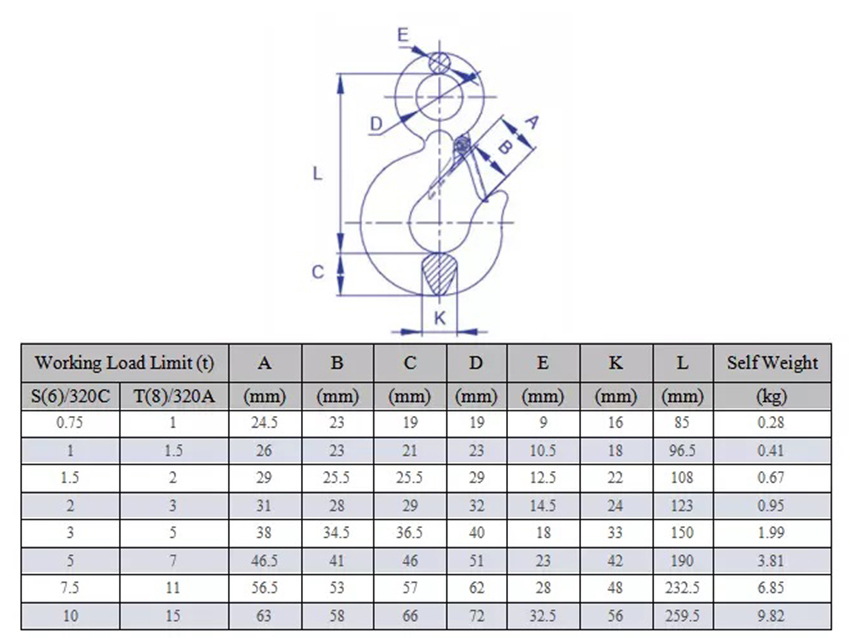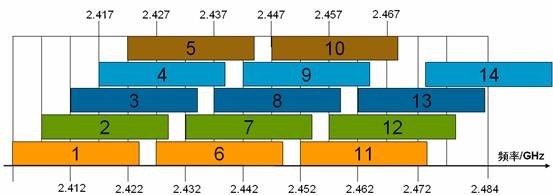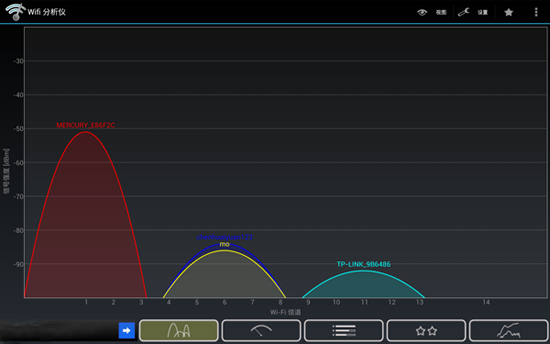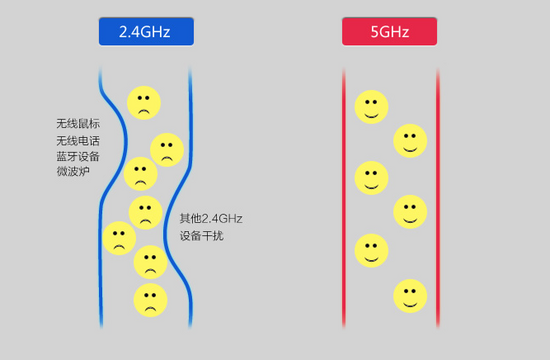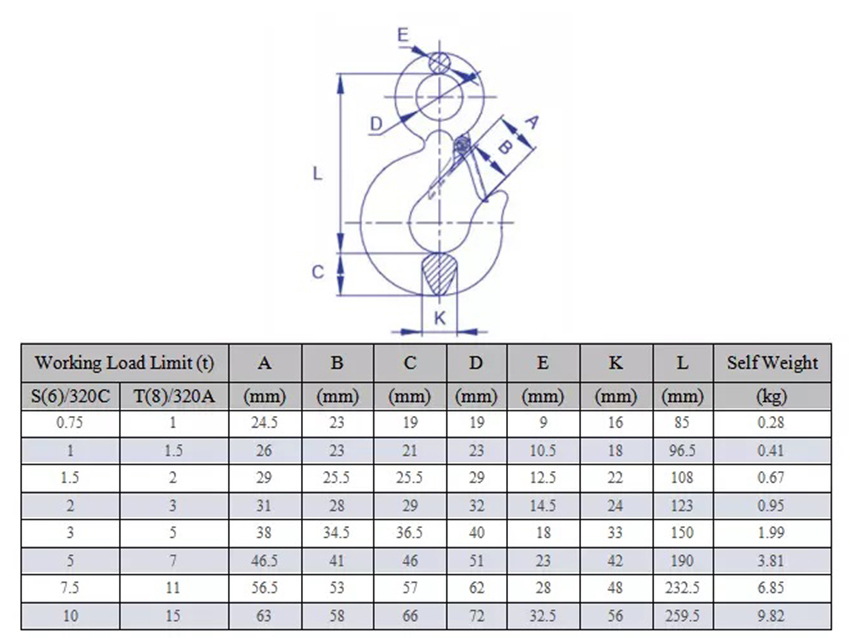If you set up a wireless AP or wireless router yourself, you must know the term frequency band. In fact, in fact, some of the bands will actually be faster, but you'd better not rush to change. The following excellent wireless transmission product & service provider, Feng Runda, introduces the 802.11 protocol band, what the interference is, and what is the difference between 2.4GHz and 5GHz WiFi.
1, frequency bands 1, 6 and 11
As of now, most of the wireless products use the 2.4GHz band. This band is further divided into 14 bands, each of which is 20MHz wide. Obviously, 14 20MHz are much larger than 100MHz, so each 2.4GHz frequency band will overlap with at least 2 (usually 4) frequency bands. This seems less than ideal, and in fact, this is one of the reasons for the slow speed of wireless networks.
Fortunately, bands 1, 6, and 11 are sufficiently spaced and without overlap, and are generally recommended. For wireless APs that support 802.11n, if you want to use a 40MHz bandwidth, it is best to be in a closed room, or the signal will be very poor.
2, how to choose the frequency band 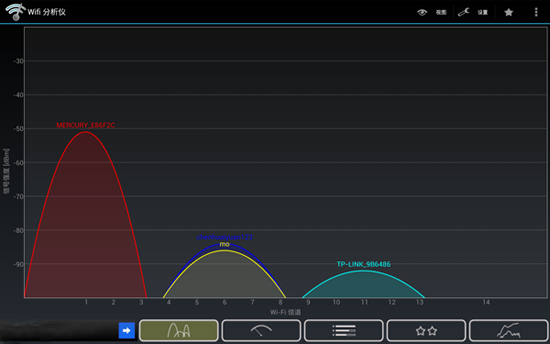
If you want to increase the speed and reduce interference, it is best to use frequency bands 1, 6, and 11, but also consider other nearby networks and make your choice.
For example, if you are using band 1 and people next door are using band 2, your speed may decrease. You can switch to Band 11 (also in Band 6) to avoid interference. Of course other frequency bands than 1, 6, and 11 are also available, but you are very likely to affect other people's networks.
Ideally, it is best to negotiate with neighbors and use frequency bands 1, 6, and 11 respectively. The wall weakens the signal. If you have a thick wall between you and your neighbors, the same frequency band will be fine.
There is a lot of software that can help you choose the frequency band, such as Vistumbler, but try out the frequency bands 1, 6, and 11, and find the right one. You can use two laptops to transfer files to each other to measure speed and select a frequency band.
3,5.8GHz frequency band 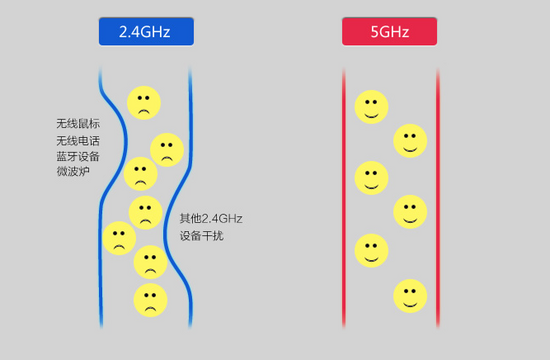
The 5.8GHz band has many idle high frequencies and can be divided into 23 non-overlapping 20MHz bands. Compared to 2.4GHz, not only is the speed faster, but also the WiFi experience is better.
It is worth noting that if your wireless AP supports the 802.11n protocol, it should automatically select the optimal frequency band, adjust the output power, and reduce interference. With the 5.8 GHz band, the interference is generally low and the frequency band is clean. The bandwidth can be expanded to 40, 80, and 160 MHz.
Sling Hook was specifically designed to provide ultimate strength in a lightweight and compact form. Grade 100 rated, these hooks have unrivaled breaking strengths, allowing for it to be used in place of heavier, more cumbersome hooks.
A heavy duty forged safety latch engages the tip of the hook to prevent lateral bending and a triple-coiled, double leg stainless steel spring keeps it in place.
For safety, the hook is cast with gauge marks to measure deformation along the opening of the hook. Wear marks on the hook opening show the statutory allowable wear hint.
When weight and extreme strength matter, this hook will get the job done.